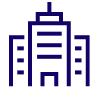"Data-driven" strategies are increasingly vital to doing business effectively. To make fast, data-based decisions a reality, a data infrastructure that gathers and processes data in real-time from inside and outside the enterprise is a must.
Business DX BI (Business Intelligence)
Real-time visualization and multi-faceted analysis of your corporate/factory data

Solves problems like the following:

Our data handling lacks transparency, so I can’t access it without asking the people who do the work to get it for me.

We get reports only once a month, so our responses to issues are slow.

We use different systems for different jobs, and because the data formats differ, we can't organize all the data in one place.
BI overview
Through adopting the use of BI tools, your corporate data can be gathered in one place, becoming usable anytime by whoever needs it
Many corporations employ a large number of systems to handle their various workflows, such as sales management, customer management and accounting. Manually collecting data from these various systems and organizing it in a program like Excel so that it can be analyzed is a very time-consuming and work-heavy task.
Using BI tools, you can immediately gather, analyze, and automatically graph or otherwise visualize data out of the vast amounts spread across your various systems, for use in your business strategies. From upper management to normal employees, the speed and accuracy of business decisions can be improved with this better access to data.

BI advantages
See your data
Even massive amounts of data are made simple and intuitive through graphing and other visualizations.
Effectively utilize your data
Organize data spread across your company into one location, viewable in real-time in your desired format.
Easier data collection and reporting
Systematic data collection and analysis, greatly reducing the time and costs of preparing your data for use.

Two different BI services available from KDDI America
MotionBoard

- Intuitive operation that does not require specialized IT knowledge.
- Customize your dashboard with pie charts, bar graphs, etc. using templates. No programming required.
- Possible to input data directly through MotionBoard
- Output data tallies, analyses, etc. as reports in Excel or PowerPoint format. Automatically send by email.
- Can connect with a variety of data sources, from Excel files to big data.
Microsoft Power BI
- Excellent compatibility with other Microsoft products, such as Microsoft Office.
- Easy-to-use interface that shares features in common with Microsoft Office.
- Extraction, conversion, and combination of data from different data sources without needing to code. (Power BI Desktop)
- Using a web browser, view and analyze reports on the cloud created from your data. (Power BI service)
- Connect to and acquire data from the cloud or from on-premises servers.
- Directly connect to hundreds of data sources, such as Dynamics 365, Azure, Salesforce and SharePoint.
- Monthly, per-user pricing allows affordable, small-scale starts.
Case studies by work type

Manufacturing monitoring
Using IoT devices or other technologies, production data can be gathered from manufacturing equipment. MotionBoard allows real-time monitoring of such data, converting it into visual graphs and charts, helping speed up recovery from delays and response to malfunctions.

Sales management
Combine sales data from your sales system and your Excel-managed budget data and become able to easily and smoothly check progress and budget-versus-actual expenditures on a monthly or daily basis. Add in daily sales reports to better enable you to follow the probabilities of deal wins and to help you improve your sales processes.

Inventory management
Automatically merge sales data from your sales system, inventory data from your inventory system, and package reception schedules from delivery companies to become able to quickly see which products are high-priority for provisioning.
Steps to implementation
01.
Interview to hear your business requirements
Interview with us to let us know what issues your business faces and what data you want to visualize.
02.
Design
We will create a sample dashboard that you can use to test usability.
03.
Implementation
We begin work to connect MotionBoard to your actual data and create the final dashboard.
04.
Start of use
We continue to provide support after the start of usage.
Leave it to KDDI America

Customization to meet customer needs
Working with partners such as consulting firms and engineers who understand customers' business needs, we support customers every step of the way, from defining requirements to achieving customers’ objectives.

One-stop provision
We give one-stop provision and implementation support for system integration, networking, IoT services and more.

Extensive experience serving Japanese companies
Through many years of working with a large customer base of Japanese corporations operating in America, we have the experience and knowledge necessary to guide you to the optimal services for your needs.
What is the best solution for your problem?
Please consult a KDDI consultant.