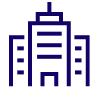Using publicly available web-based file sharing services puts your business at risk of confidential information breaches.
KDDI File Storage (KFS) is a highly secure ready-for-use cloud-based file sharing service. KFS has become a dependable tool for the manufacturing, commercial and medical industries. For sending your confidential files to trusted peers from anywhere and at anytime, KFS gives you the assurance of knowing that only your intended recipients will ever have access.